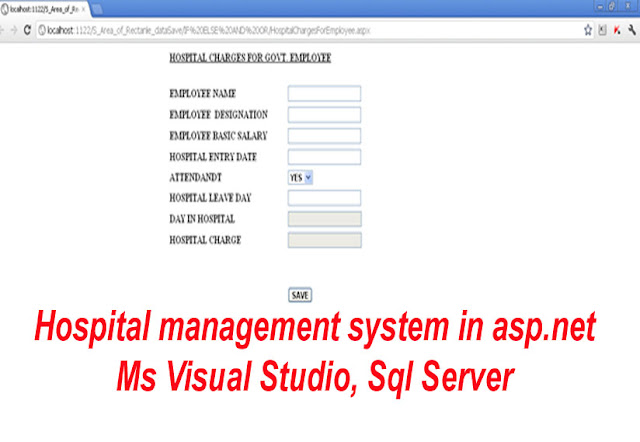Student Database management system in asp.net Sql Server
using System;
using System.Collections.Generic;
using System.Linq;
using System.Web;
using System.Web.UI;
using System.Web.UI.WebControls;
using System.Configuration;
using System.Data;
using System.Data.SqlClient;
using System.Security;
public partial
class IF_ELSE_AND_OR_PERCENTAGE
: System.Web.UI.Page
{
protected void TextBoxTOTALMARKS_TextChanged1(object sender, EventArgs
e)
{
string
sName = TextBoxNAME.Text;
double
dTotalMark =Convert.ToDouble(
TextBoxTOTALMARKS.Text);
double
dpercentages;
dpercentages=(dTotalMark/1000)*100;
TextBoxPERCENTAGE.Text=Convert.ToString(dpercentages);
string
sGrade;
if(dpercentages>=60)
{
sGrade="A";
}
else if(dpercentages>=50 && dpercentages<60)
{
sGrade="B";
}
else if(dpercentages>=40 && dpercentages<50
)
{
sGrade="C";
}
else
{
sGrade="F";
}
TextBoxGRADE.Text=Convert.ToString(sGrade);
}}
Contact : +91-9040573923, +91-7008182025
http://sradhawebcreations.com/
http://sradhawebcreations.blogspot.in/
https://facebook.com/sradhawebcreations
http://sradhawebcreations.com/
http://sradhawebcreations.blogspot.in/
https://facebook.com/sradhawebcreations